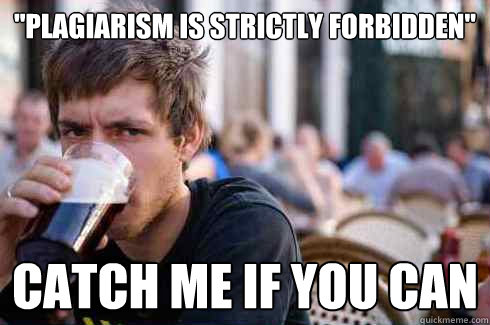Plagiarism Detection Tools
Although I believe that it is better to plagiarize proof specific assignments than it is to try to document plagiarism after the fact, there can be a role for plagiarism detection software in an academic setting. One effective way to help students understand documentation is to ask them to scan their own assignments through plagiarism detection software. Although such software cannot distinguish between plagiarism and proper documentation, faculty members can instruct students that even if properly documented text makes up more than a certain percentage of the paper (e.g. 10%), this is an indication of a poorly written assignment. The professor could then work with the student to better summarize, paraphrase, and integrate text into their own concepts and words. Students who discover that a significant portion of their paper is marked as "duplicated text" can schedule an appointment with their professor to learn revision techniques.
While using plagiarism detection software, it is important to proceed with caution. For example, I have scanned text that I know to be plagiarized and received the message that "Plagium did not find documents making use of the text that you entered." After conducting my search, I discovered that while Plagium represents itself as "free to use," users need to understand that "the following rates apply." I received a similar response, "No strongly similar text sources found on the Internet," from Plagscan/SeeSources.
Other software, such as WCopyfind only allow the user to compare previously selected documents and do not include scanning the Internet as as option.
Some websites, such as Viper are problematic because, nine months after someone scans a paper, they "automatically add it to our student database and it will be published on one of our study sites to allow other students to use it as an example of how to write a good essay." Other "free" websites will scan a paper for free but will not release a report until a fee is paid.
Free Plagiarism Detection Software
 Google is an ideal resource for checking for plagiarism; especially for manuscripts which are submitted electronically. Cutting and pasting some text into a Google search to identify text that has been plagiarized. The advice for using Google has typically been to search for a phrase with unique words. However, because plagiarists have learned to substitute a synonym or two for words in a sentence, after checking a long phrase, it is a good idea to check shorter phrases or sections of a few sentences in work that appears to be plagiarized. Free plagiarism software that is built on Google are not listed below because using them just adds an extra step to the process.
Google is an ideal resource for checking for plagiarism; especially for manuscripts which are submitted electronically. Cutting and pasting some text into a Google search to identify text that has been plagiarized. The advice for using Google has typically been to search for a phrase with unique words. However, because plagiarists have learned to substitute a synonym or two for words in a sentence, after checking a long phrase, it is a good idea to check shorter phrases or sections of a few sentences in work that appears to be plagiarized. Free plagiarism software that is built on Google are not listed below because using them just adds an extra step to the process.
Dupli Checker
 Dupli Checker allows you to cut and
paste up to 1,500 into their search box or to upload a .txt or .docx file into their software. A report is generated that provides duplicate text and from where the duplication is found. In the sample search I ran, short phrases of two to three words were identified if they were near other words in the text. As a result, it was able to identify text that was improperly paraphrased.
Dupli Checker allows you to cut and
paste up to 1,500 into their search box or to upload a .txt or .docx file into their software. A report is generated that provides duplicate text and from where the duplication is found. In the sample search I ran, short phrases of two to three words were identified if they were near other words in the text. As a result, it was able to identify text that was improperly paraphrased.
Small SEO Tool
 Small SEO Tools has a plagiarism checker that allows you to cut and paste up to 1,500 words of text into a content box. The program then checks short amounts of content for word for word plagiarism. It cannot detect improper paraphrasing.
Small SEO Tools has a plagiarism checker that allows you to cut and paste up to 1,500 words of text into a content box. The program then checks short amounts of content for word for word plagiarism. It cannot detect improper paraphrasing.
Fee Based Plagiarism Detection Software
There are a variety of fee based plagiarism detection services; the most well known of which is Turnitin. Because I have not been able to evaluate these services, I am not listing them here.